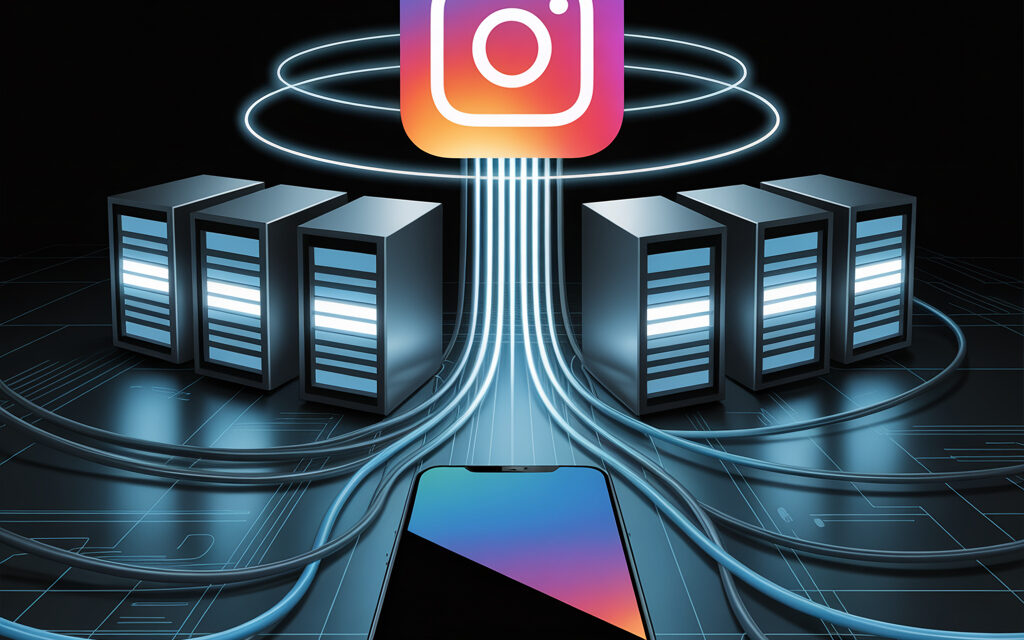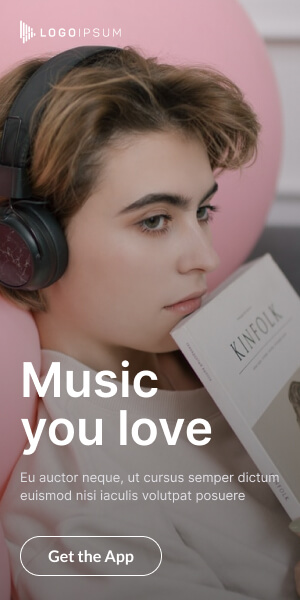A proxy is an essential SMM tool that reduces the risk of bans, ensures stable access, and helps scale Instagram promotion without unnecessary noise. It masks your IP address, separates accounts across different networks, and balances traffic behavior. For users in Ukraine, it also ensures stable work with geo-targeting and local providers. If you manage more than one profile, a proxy saves both your budget and nerves.
What is a proxy and how it relates to Instagram
A proxy is an intermediate server that redirects your requests to Instagram while replacing the original IP. The “account–IP–device” link affects the platform’s trust and the frequency of checks, so using a proper proxy is part of promotion hygiene. It helps you work with multiple pages, avoid IP overlaps, and safely test creatives. Connect a proxy consciously and set up basic monitoring right away.
Definition and purpose of a proxy
A proxy hides your real IP address and acts as a buffer between your device and Instagram, helping manage risks and distribute load. Its purpose is anonymization, IP-based account segmentation, and improving session stability.
How a proxy works when connecting to Instagram
Requests to Instagram go through the proxy server, which substitutes its own IP and encrypts traffic at the HTTP(S)/SOCKS protocol level. For the platform, you appear as a user from the proxy’s region and network, not your original connection.
Difference between proxy, VPN, and other tools
A VPN encrypts all device traffic, while a proxy routes only selected apps or sessions — easier for precise control of work profiles. An antidetect browser adds a device fingerprint, and a proxy provides the IP layer; together they minimize more risks.
Main reasons why you need a proxy for Instagram
The main reason is protection from bans caused by identical IPs and suspicious logins. The second is convenient management of multiple pages for brands, communities, and influencers. The third is anonymity and security for payments, chats, and team access. Take control of your IP before the algorithms take control of you.
Protecting accounts from bans
Distribute logins across different IPs to avoid triggering mass checks or temporary bans. Build a “clean” login history and stable region — this increases trust.
Managing multiple pages
Assign a separate proxy pool for each account set to prevent IP overlaps and timing conflicts. This simplifies scaling without cross-impact between accounts.
Enhancing anonymity and security
A proxy hides your original IP, reduces the attack surface, and secures team work with shared access. Additionally, use two-factor authentication and a role-based model.
How proxy connection works in Instagram
Traffic from the app goes to the proxy, then the proxy sends it to Instagram — the platform sees the proxy’s IP, not the original one. On mobile devices, proxies are often configured system-wide for Wi-Fi/mobile networks or through a client. For desktop, it’s convenient to set proxies at the browser or antidetect level. Stick to the one account – one IP rule and document it.
Traffic routing principle
The client connects to the proxy, the proxy validates login/password and forwards the request, returning the response to your app. If the proxy goes down, the session breaks — hence monitoring is essential.
Types of proxies: mobile, residential, datacenter
Mobile proxies use IPs from mobile operators and appear most “human-like” to Instagram. Residential proxies are regular home IPs, offering a balance of trust and price. Datacenter proxies are the fastest and cheapest but require careful behavioral limits.
| Type | Best for | Advantages | Risks/Drawbacks |
|---|---|---|---|
| Mobile | SMM scaling, paired logins, aggressive sprints | High trust, NAT masking | Price, requires careful rotation |
| Residential | Long sessions, stable content management | Price/quality balance, natural ASN | Slower than datacenter |
| Datacenter | Fast tasks, tests, and parking | Low cost, high speed | Lower trust, soft limits needed |
Setting up connection through the app
Instagram doesn’t have a built-in “proxy” button: configuration is done at the system level (Wi-Fi/mobile network) or via a proxy client/browser. After enabling, re-login to your account and confirm the entry with a code.
Step-by-step proxy setup guide
First, define your goals: number of accounts, geo, and limits. Then choose the proxy type that matches your task and budget, test the IP for cleanliness and speed. Configure your device/browser, log into Instagram, lock the region, and don’t change it without reason. Start small and scale measurably.
Choosing a reliable service
Check the IP pool, SLA, authorization logs, rotation policy, and support for Ukraine or your required regions. Change the provider if you see more captchas or “suspicious logins” without behavior changes.
Testing proxy speed and stability
Measure ping, download/upload speed, 24-hour stability, and drop rate. For Instagram, a ping under 150 ms and 99%+ stability are optimal.
Connecting and testing in Instagram
Enable the proxy, clear your app/browser cache, log in, and secure the session with a few safe actions: browse the feed, save a post, like something. Gradually increase the load (follows/messages) over 3–7 days.
Usage strategies and optimization
Divide your accounts into clusters: brand, influencers, support — and assign each its own IP pool. Fix permanent IPs for long sessions and use rotation for parsing or bulk tasks. Sync schedules and avoid simultaneous activity from different profiles on the same IP. Maintain discipline and document the rules in your team wiki.
How to distribute proxies between accounts
The optimal setup is one account per IP; in rare cases, two if activity is low and geo matches. Clusters should not overlap in IPs or activity spikes.
Methods to prevent suspicious activity
Combine “human-like” timings, gradual warm-up, and limited parallel actions. Keep your geo and device consistent — don’t jump between countries without reason.
- Gradual activity growth: +10–20% per week, not sudden jumps.
- Regular “quiet” sessions: scrolling, stories, saves.
- Different activity windows for different accounts.
- 2FA and verified email/phone.
Practical cases from marketers and SMM specialists
Case: An agency in Kyiv moved 12 accounts to mobile proxies with fixed IPs, reducing checkpoint verifications by 63% in 30 days and increasing Direct message deliverability by 21%. The key was niche-based clustering and a smooth activity ramp-up.
Common proxy mistakes and risks
The main mistake is using free or “noisy” IPs with abuse history. The second is frequent IP rotation without proper warm-up, which lowers trust. The third is ignoring platform rules and automating without limits. Operate cleanly and predictably.
Using free or unreliable servers
Such IPs are often on ban lists, causing captchas and blocks for no reason. Saving money upfront turns into losses in reach and time.
Changing IP addresses too often
Frequent country or ASN jumps look like account hacks and trigger extra checks. Keep a stable IP and change it only on schedule.
Ignoring Instagram’s rules
Violating Community Guidelines or automating beyond limits will result in sanctions even with perfect proxies; review Community Guidelines and Meta standards. A proxy is a tool, not a free pass.
Performance metrics and result tracking
Build a dashboard with metrics like successful logins, frequency of “suspicious logins,” captcha rate, and session duration. Compare Direct conversions and ER by clusters before and after implementing proxies. Monitor IP uptime and speed — they directly affect content delivery and rendering. Measuring means controlling.
Tracking login success rate
Track the percentage of successful logins and confirmation codes per day and per account. The alert threshold is a 5%+ week-over-week increase in failed logins.
Checking connection stability
Monitor ping, uptime, and TCP drops; set alerts when uptime falls below 99%. Faster response means quicker feed loading and Direct message sending.
Action and interaction analytics
Track your ER, reply rate, comment moderation speed, and story reach. If metrics drop without content changes, check your IP/geo setup and rotation schedule.
Tools and resources for efficient work
Use proxy monitoring, session logging, and alerts for control. Automatic rotation helps with parsing and bulk tasks, but always set limits. APIs and extensions simplify integration with your SMM stack and reporting. Start with a basic toolkit and expand as your workload grows.
Platforms for proxy monitoring
Choose services with ping checks, HTTP(S) tests, SMS/e-mail/Telegram alerts, and incident history. Set up checks every 1–5 minutes for production accounts.
| Platform | Free plan | Alerts | Features |
|---|---|---|---|
| UptimeRobot | up to 50 monitors | e-mail, SMS, Telegram | Ping and HTTP(S) checks |
| HetrixTools | limited | e-mail, Webhook | IP blacklist checks |
| Better Uptime | limited | e-mail, phone calls | Incident tracking and postmortems |
Services with automatic IP rotation
Look for flexible rotation by time/session, whitelisting, statistics, and manual IP fixing for “quiet” accounts. Use fixed IPs for warm-up and gentle rotation for high-load tasks.
- Rotation by session/timer with fine tuning.
- IP whitelisting and login/password access.
- Response code and uptime statistics.
Using APIs and browser extensions
Integrate proxies via the provider’s API into your pipelines: creation, rotation, monitoring. Extensions help quickly switch profiles and IPs inside browsers.
Frequently asked questions about why you need a proxy for Instagram
A proxy helps manage ban risks, separate accounts, and maintain stable sessions. For Instagram, it’s a matter of trust in your device, IP, and behavior patterns. The right combination of “proxy type–limits–schedule” directly affects reach and message delivery. Choose your strategy and test it on a small pool first.
Which type of proxy is best for Instagram
For intensive SMM — mobile; for stable management — residential; for testing — datacenter. Base your choice on risk level, budget, and target limits.
Can you bypass a block without a proxy
Sometimes warming up, 2FA, and a stable device help, but proxies reduce repeated triggers. Without them, recovery is often slower and less stable.
Is it safe to use mobile proxies
Yes, if the provider is trustworthy, rotation is moderate, and platform rules are respected. Fix IPs for main accounts and avoid excessive sprint activity.
What risks come with not using a proxy
IP linking, frequent “suspicious login” alerts, and temporary bans. You’ll waste time recovering accounts and lose reach.
How many proxies do you need for multiple profiles — basic rule
Basic rule — one account per IP, plus a few reserves for testing and recovery. For 10 profiles, get 10–12 IPs to stay flexible.
Bottom line: if you take promotion seriously, the answer to “why you need a proxy for Instagram” is clear — to scale reliably, protect your assets, and win in both reach and Direct. Start with a small pool, build clear rules, and fix metrics — that’s how your ROI grows without surprises.